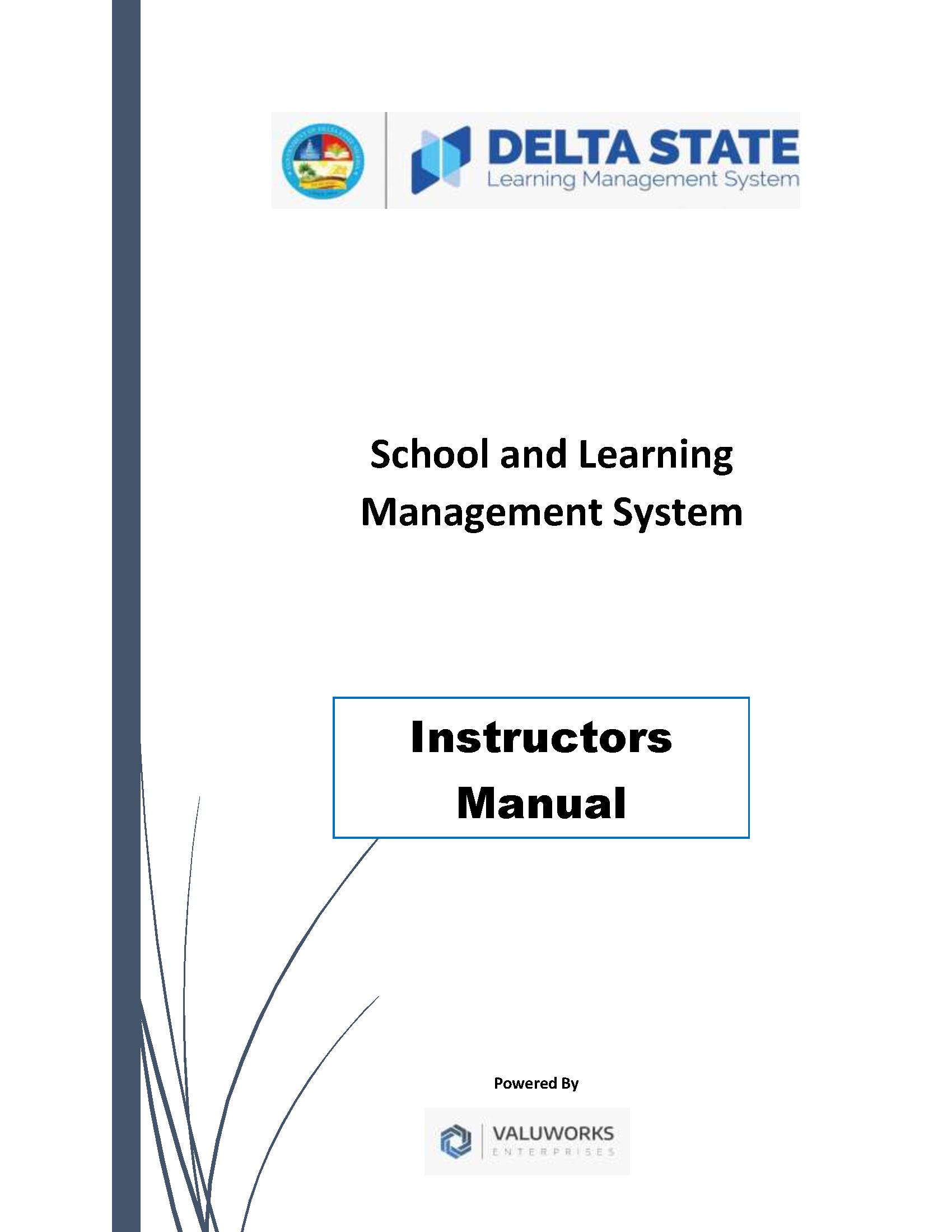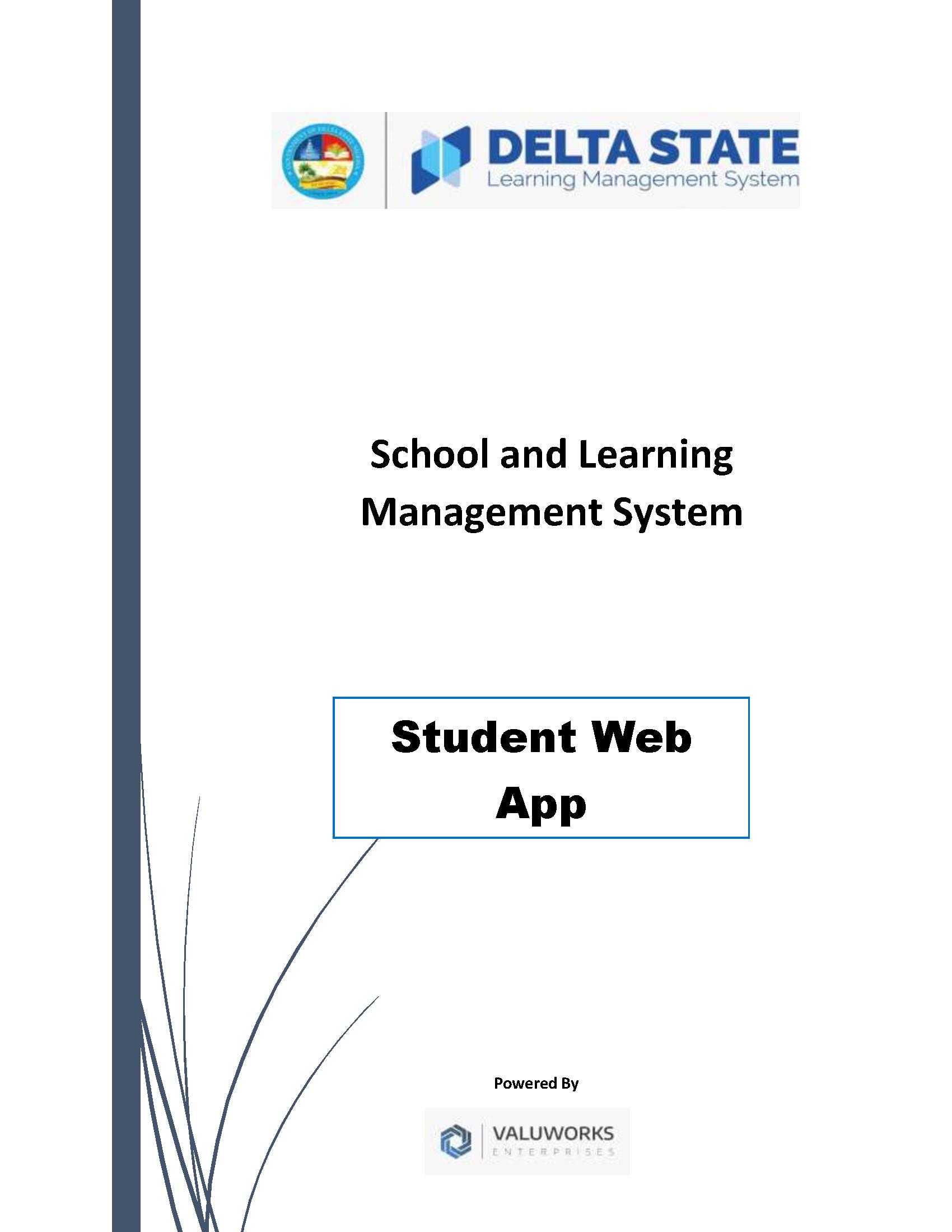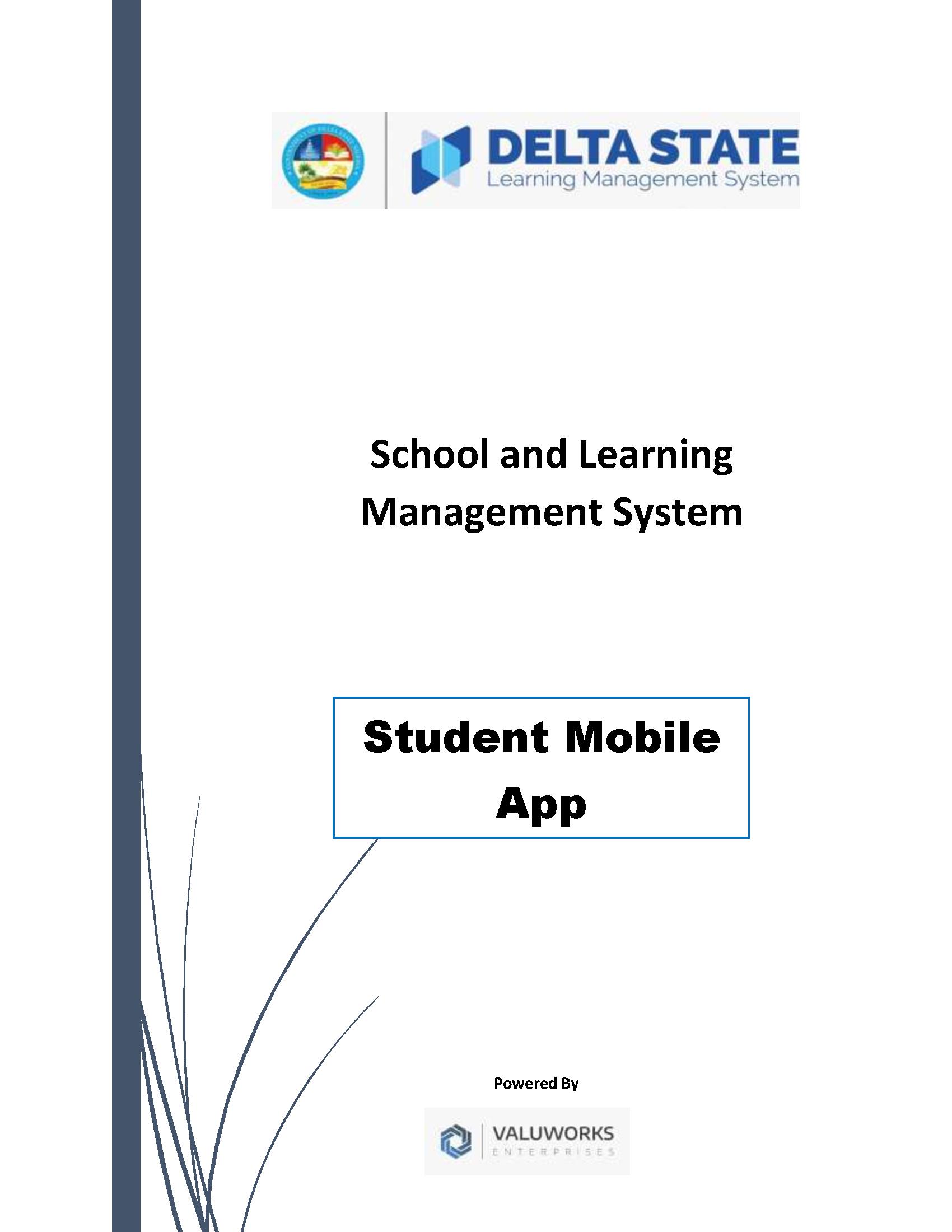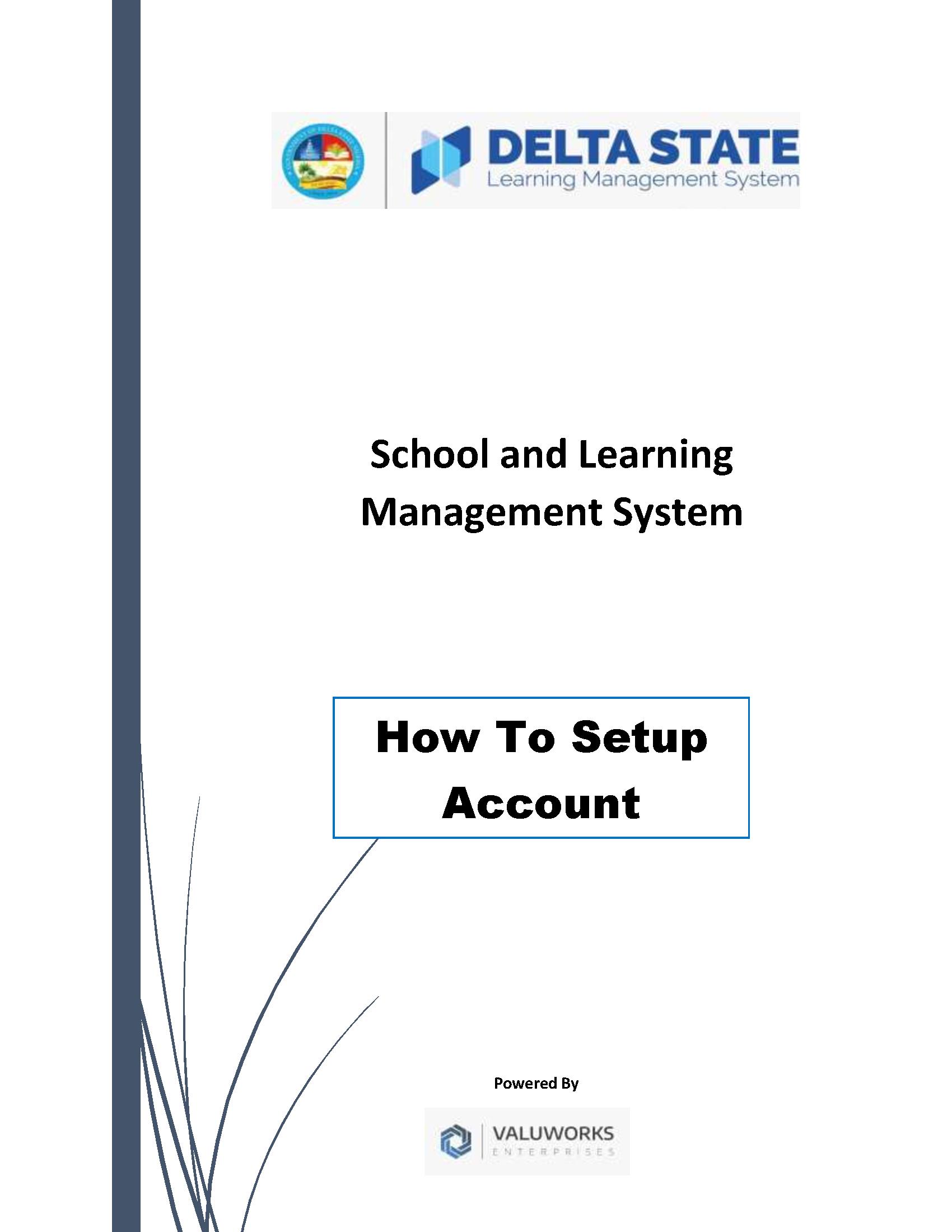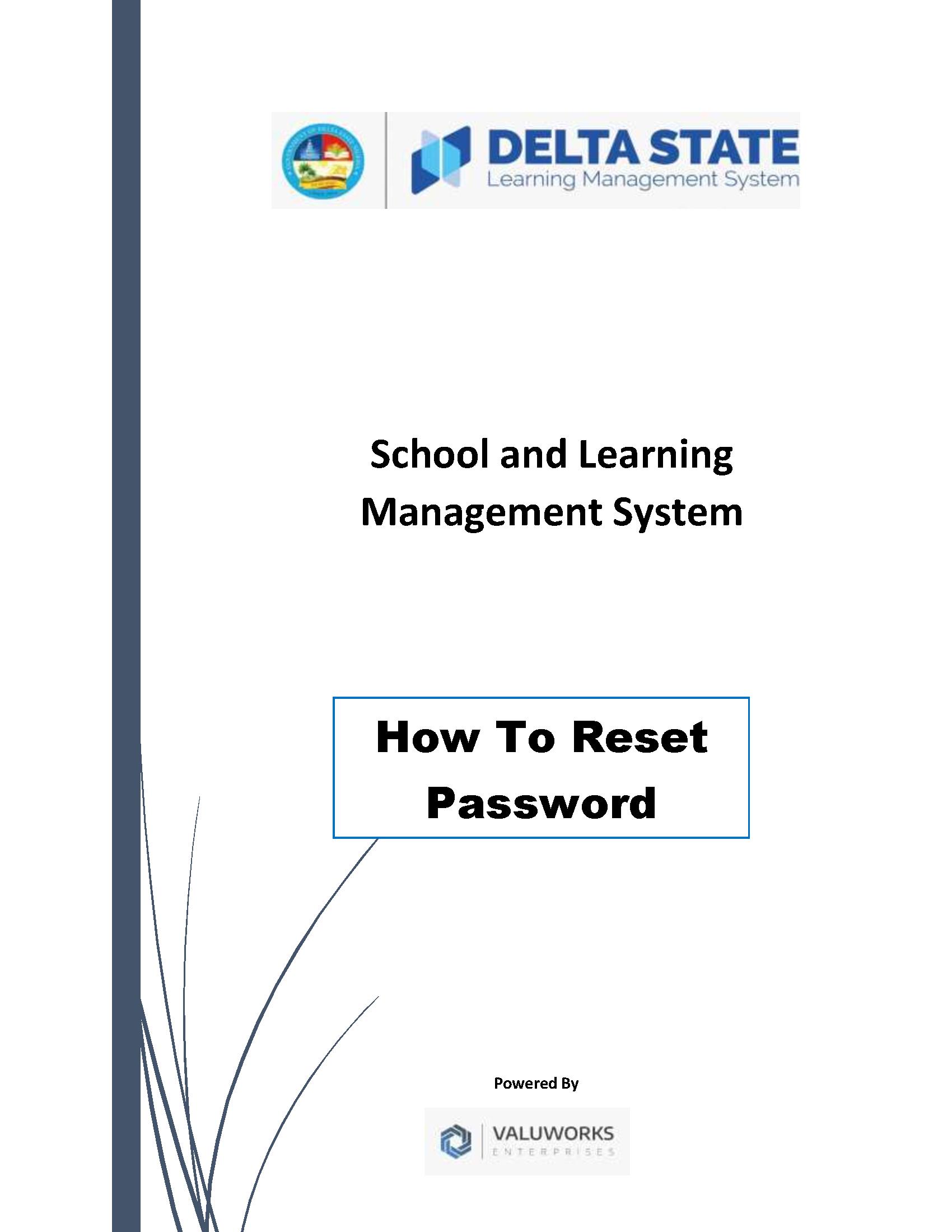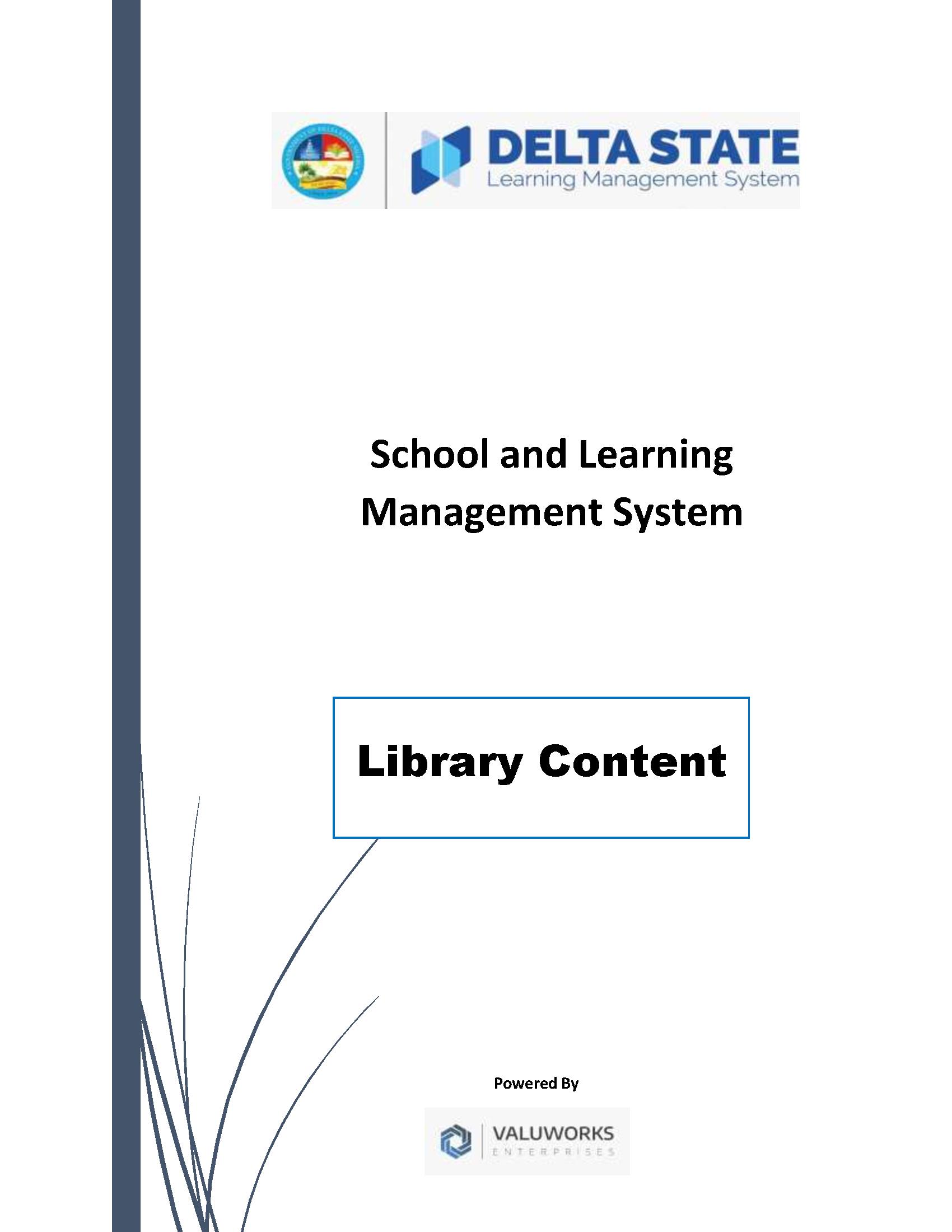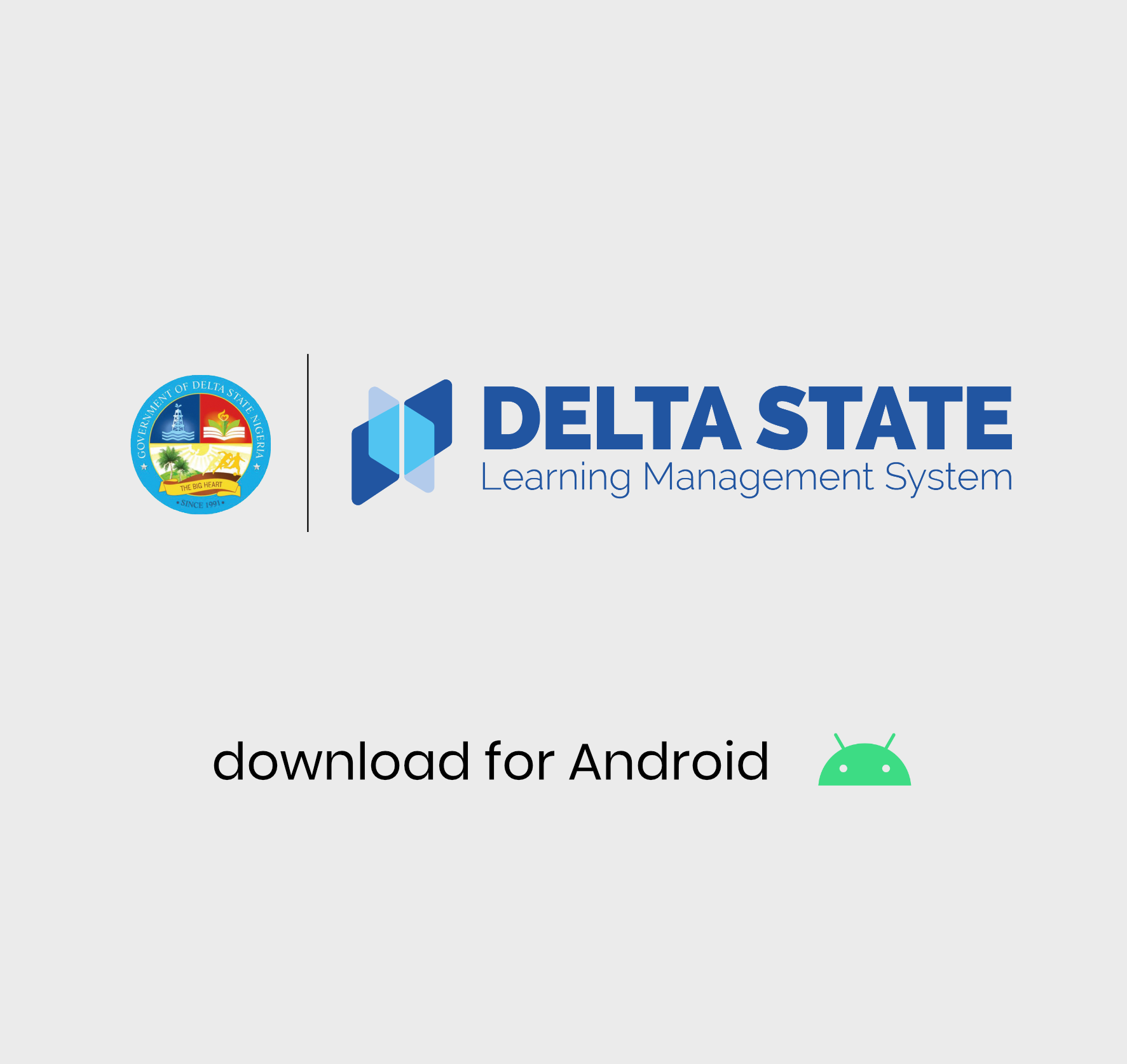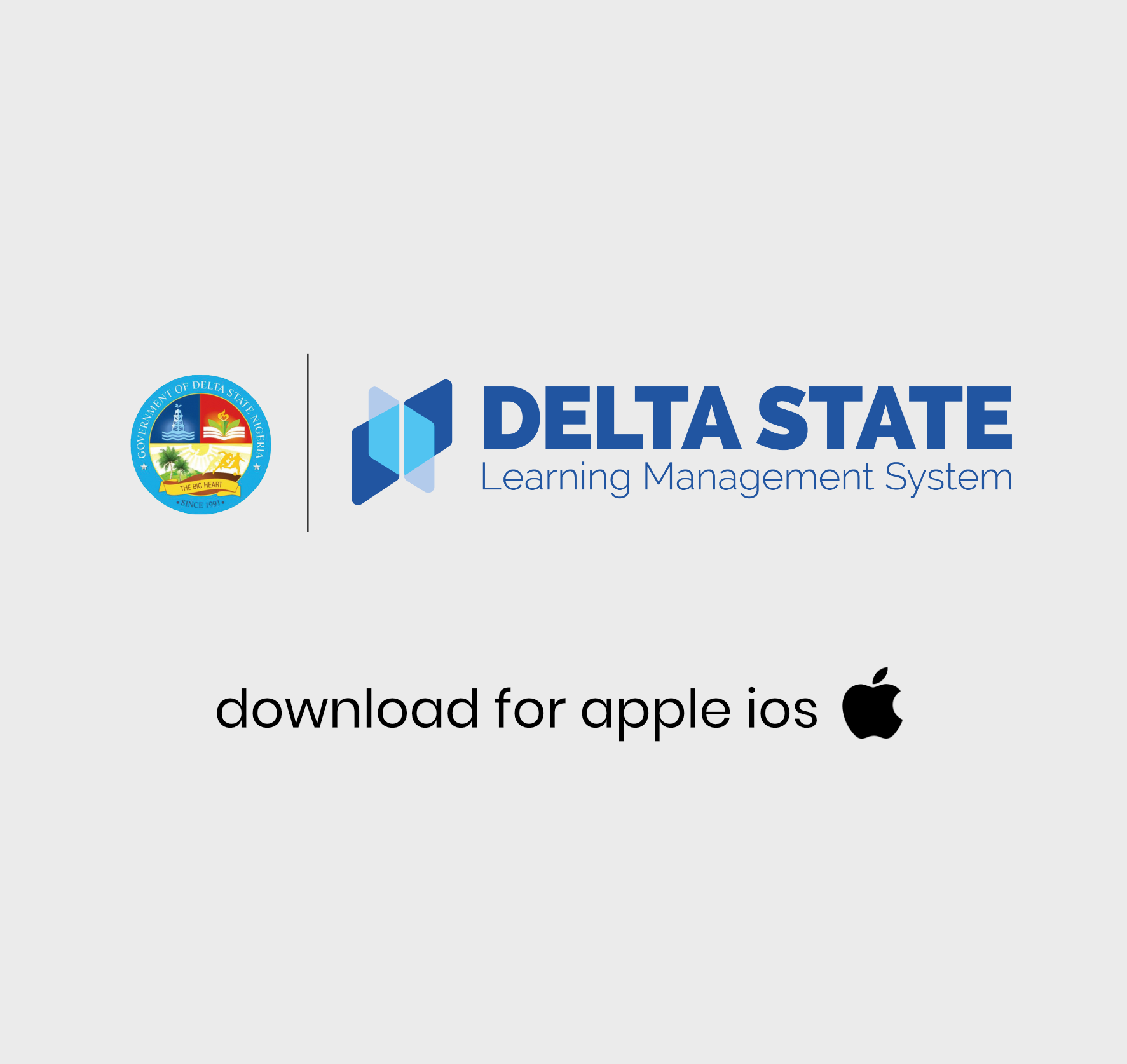Home > Resources
Resources
We’ve created resources for you to watch and read. And if there’s something that you can’t find, contact us. We’ll be happy to help!
Learn faster with Videos
Browse through our catalog of easy-to-comprehend and practical videos materials to learn how to use the LMS platform.
DSLMS User Manuals
Browse through Learner and Lecturer User Guide to aide ease of use of our platform.
Software Applications
Download various applications to aide ease of use of our platform.
FAQ (Frequently Asked Questions)
Find answers to your common questions, and if there’s something you do not find an answer to, kindly contact us. We will be happy to help!
To sign up on the system, you need to be invited by your school administration before the process of setting up your account can begin.
See how to reset password here
Yes
Student manual:
a. Web Application Manual
b. Mobile Application Manual
Lecturer manual:
a. Web Application Manual
Yes, a student needs either their matric number or email address and their password to log into the DSLMS platform.
Lecturers upload course contents under the courses assigned to them on the learning management system.
A lecturer can also delegate this task to either an assistant instructor or a course representative to upload course content and it is subject to the approval by the lead instructor.
See how to upload a course here
See how to enroll for a course here |
Yes, all assessment and assignments can be scored, graded and collated by a lecturer on the DSLMS platform.
We are partnered with a solution called ZeroData that allow users to access the DSLMS platform at ZERO internet data cost. ZeroData works well with MTN, GLO, Airtel and 9Mobile and is available on Android, Windows and MacOS.
You can download ZeroData here: